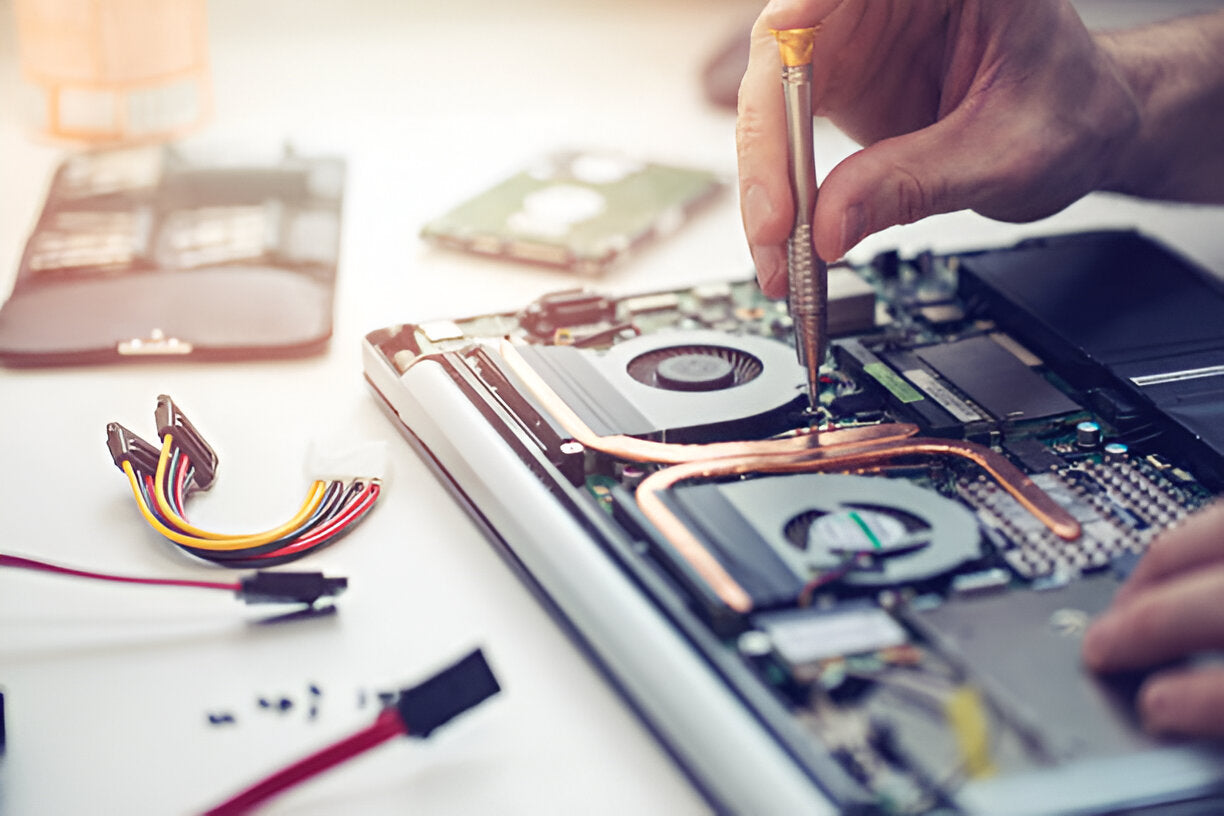
Pro Tips for Using Screwdrivers on Computer, Laptops & More
Working with electronics like computers and laptops can be exciting and rewarding. However, it's essential to use the right tools and techniques for repairs with computer repair tool kit. This guide will help you understand how to use screwdrivers effectively and safely, ensuring your devices stay in good shape while you explore their insides.
Key Takeaways
-
Always use the correct screwdriver type for your device to avoid damage.
-
Keep track of small screws and follow the disassembly order to make reassembly easier.
-
Wear an anti-static wrist strap to protect sensitive components from static electricity.
-
Use a magnetic screwdriver to prevent screws from falling and getting lost.
-
Adjust the torque settings on electric screwdrivers to avoid over-tightening screws.
Selecting the Right Screwdriver for Your Computer Repair Tool Kit
When it comes to fixing computers and laptops, having the right screwdriver is key. Choosing the right screwdriver can make all the difference in your repair experience. Here’s what you need to know:
Understanding Screwdriver Types
There are several types of screwdrivers, and each one serves a specific purpose. Here’s a quick rundown:
-
Flathead: Great for simple screws.
-
Phillips: Perfect for most electronics.
-
Torx: Often used in laptops and gaming consoles.
-
Pentalobe: Common in Apple products.
Related Article: Electric vs. Manual Screwdrivers for Computer Repair
Importance of Magnetic Tips
Magnetic tips are a game changer! They help you keep track of tiny screws and prevent them from falling into hard-to-reach places. Plus, they make it easier to pick up screws without fumbling around.
Related Article: Magnetic vs. Non-Magnetic Tools: Which Are Better for Computer Repair?
Choosing the Right Bit Size
When selecting a screwdriver bit, make sure it fits snugly in the screw head. A bit that’s too big or too small can lead to stripped screws. Remember, choose the bit size that fills the screw head entirely to avoid any mishaps.
Always keep your tools organized. It saves time and frustration when you know exactly where everything is!
Essential Safety Measures When Using Screwdrivers on Electronics
When you're diving into the world of electronics, safety should always be your top priority. Here are some essential tips to keep in mind:
Preventing Electrostatic Discharge
-
Always use an anti-static wrist strap to prevent any static electricity from zapping your device.
-
Touch a grounded metal object before starting to discharge any static buildup.
-
Work on an anti-static mat to protect sensitive components.
Related Article: Why Anti-Static Tools are Crucial for Safe Computer Repair
Proper Handling of Small Components
-
Be gentle when handling tiny screws and parts; they can easily get lost or damaged.
-
Use a magnetic screwdriver to keep screws from falling into hard-to-reach places.
-
Organize screws in a way that you can easily track where each one goes during reassembly.
Using an Anti-Static Mat and Wrist Strap
-
Good lighting is essential for accurate and safe screwdriver use. Ensure your workspace is well-lit, with no shadowy areas that could hide potential hazards.
-
An anti-static mat provides a safe surface to work on, reducing the risk of ESD.
-
Wearing a wrist strap keeps you grounded, preventing any accidental shocks to your electronics.
Remember, taking a few extra precautions can save you from costly mistakes and keep your devices safe!
Techniques for Disassembling and Reassembling Laptops

When it comes to disassembling laptops, there are a few tricks to keep in mind. Here’s how to do it right:
Following the Screw Sequence
-
Start with a Plan: Before you dive in, make sure you know the order of the screws. Laptops have a specific screw sequence that you need to follow. This helps when you’re putting everything back together.
-
Take Notes: Jot down where each screw goes. You can even use a piece of paper or a magnetic mat to keep track of them. This way, you won’t lose any tiny screws!
-
Be Gentle: When removing screws, don’t rush. Being careful prevents damage to the laptop.
Documenting the Disassembly Process
-
Take Photos: Snap pictures as you go. This will help you remember how everything fits together.
-
Label Parts: If you take out components, label them. This makes reassembly a breeze.
-
Use a Diagram: Draw a simple diagram of the laptop layout to visualize where each part belongs.
Applying the Correct Torque
-
Find the Sweet Spot: When putting screws back, don’t tighten them too much. Too much force can crack plastic parts. On the flip side, if they’re too loose, things can rattle around.
-
Use a Torque Tool: If you have one, a torque tool can help you apply just the right amount of pressure.
-
Test Fit: After reassembling, gently test the laptop to ensure everything is snug but not overly tight.
Remember, patience is key! Taking your time will save you from headaches later on.
By following these techniques, you’ll be well on your way to successfully disassembling and reassembling laptops without a hitch!
Optimizing Your Screwdriver Use for Mobile Phones
Precision and Care in Handling
When working on mobile phones, precision is key. Here are some tips to keep in mind:
-
Use a precision screwdriver set: Invest in a quality set of precision screwdrivers and tweezers to handle those tiny screws.
-
Magnetize your screwdriver: A magnetic tip will help keep screws from falling into the device, saving you a lot of headaches.
-
Ground yourself: Always touch a grounded metal object to discharge static before you start. This protects sensitive components from static electricity.
Avoiding Over-Tightening and Under-Tightening
Finding the right balance when tightening screws is crucial. Here’s how to do it:
-
Follow the screw sequence: Keep track of where each screw goes. You can use a magnetic mat or even draw a diagram.
-
Apply the right torque: Tighten screws gently. Too tight can strip threads, while too loose can leave parts wobbly.
-
Test the fit: After reassembling, check if everything feels secure without forcing it.
Keeping Track of Tiny Screws
Tiny screws can easily get lost. Here are some strategies:
-
Use a magnetic mat: This keeps screws organized and prevents them from rolling away.
-
Label your screws: If you’re taking apart multiple devices, label each screw to avoid confusion later.
-
Create a screw map: Draw a simple diagram of where each screw came from to make reassembly easier.
Remember, taking your time and being organized will save you a lot of trouble in the long run!
Related Article: Why Anti-Static Tools are Crucial for Safe Computer Repair
Final Thoughts on Using Screwdrivers for Electronics
Using screwdrivers on computers, laptops, and other gadgets can be straightforward if you follow some essential tips. Always be gentle and organized; keeping track of tiny screws is crucial. Each device has its own way of being taken apart and put back together, so take notes as you go. Make sure you have the right tools, like a magnetic screwdriver set with various bits, to avoid losing screws. Remember to handle everything carefully to prevent static damage. With these tips in mind, you'll be well on your way to safely exploring and repairing your electronics.
Related Article: Computer Tool Kit Guide: Everything You Need to Know



