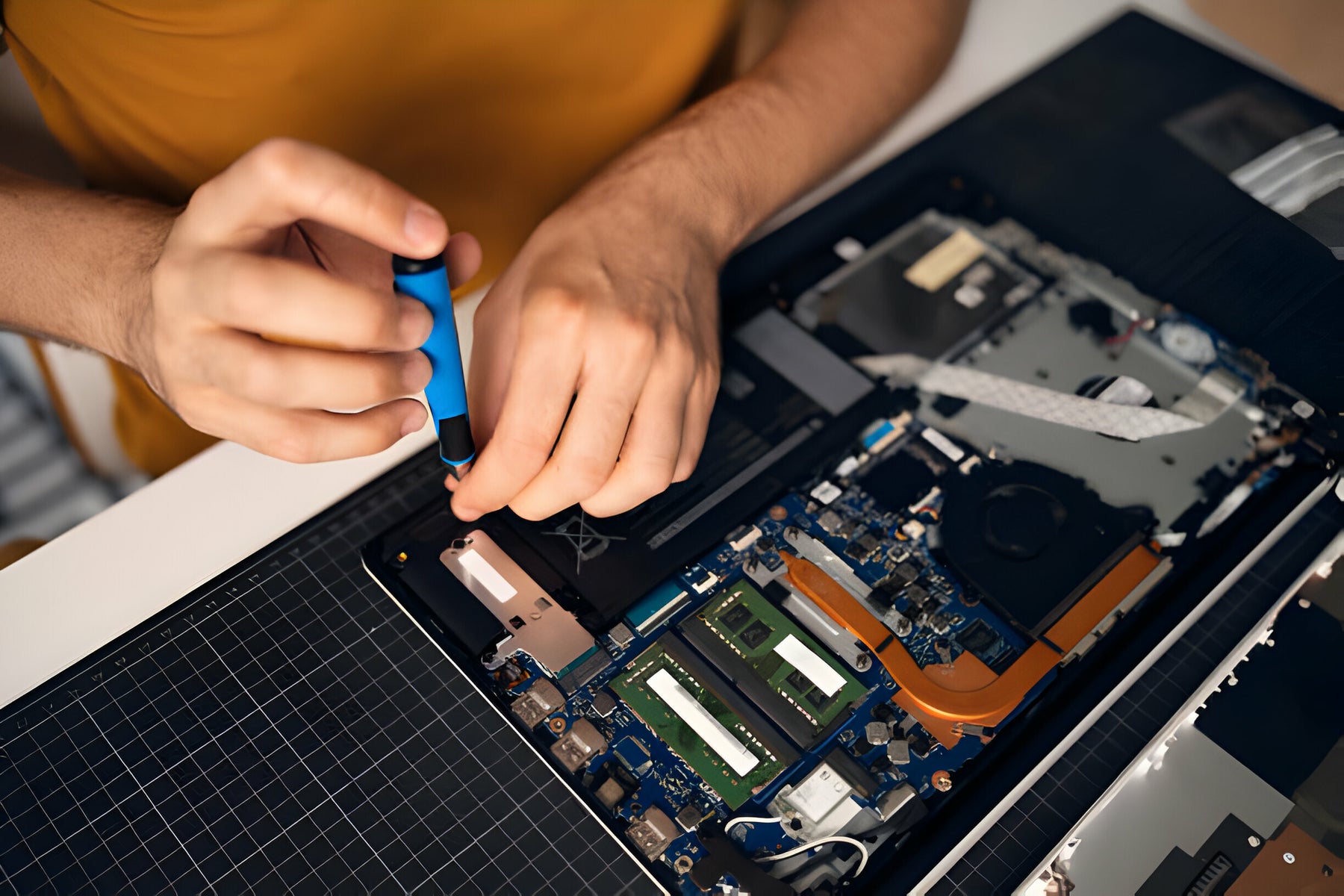
What Skills Do You Need to Use Computer Toolkits?
In the dynamic sphere of information technology and computer engineering, the proficiency in utilizing computer toolkits is not just an asset but a fundamental requirement. These toolkits, a symphony of precision tools tailored for the nuanced tasks of computer maintenance, repair, and assembly, are indispensable in navigating the intricate architecture of modern computing devices. Mastery over these toolkits necessitates a confluence of diverse skill sets—ranging from technical acumen to analytical prowess and beyond. This article aims to dissect and explore the myriad skills essential for effectively wielding computer toolkits, offering insights that resonate with both seasoned professionals and budding enthusiasts keen on mastering this vital aspect of technology.
The journey through the world of computer toolkits is multifaceted, demanding not only a hands-on familiarity with the tools but also an in-depth understanding of the systems they are employed upon. It’s a realm where precision meets logic, where every tool serves a purpose, and every action can be the difference between success and failure. As we delve into the specifics, it becomes evident that the effective use of these toolkits transcends mere technical know-how, embedding itself in the very fabric of problem-solving, critical thinking, and continuous learning.
Understanding Computer Hardware
Before one can even contemplate the effective use of a computer toolkit, there must be a foundational understanding of computer hardware. This knowledge serves as the bedrock upon which all subsequent skills are built.
- Components and Their Functions: A thorough knowledge of the various components that constitute a computer system—CPUs, motherboards, RAM, GPUs, and power supplies—is crucial. Each component has its unique characteristics, compatibilities, and installation requirements.
- Hardware Diagnostics: The ability to diagnose and troubleshoot hardware issues is imperative. This includes recognizing symptoms of failure, understanding BIOS error messages, and using diagnostic tools.
- Upgrades and Compatibility: Knowing how to upgrade components effectively, keeping in mind compatibility and performance optimization, is key. This involves understanding socket types, power requirements, and physical dimensions.
Precision and Dexterity
The physical aspect of using computer toolkits demands a high degree of precision and dexterity. These skills ensure that the delicate components of a computer are handled safely and accurately.
- Fine Motor Skills: Many tasks, such as installing a processor or applying thermal paste, require precise movements. Developing these skills minimizes the risk of damaging components.
- Hand-Eye Coordination: This skill is particularly important when working in tight spaces or with small, intricate parts. Effective hand-eye coordination ensures that each movement is both deliberate and precise.
- Steadiness: A steady hand is essential, especially when making connections on the motherboard or installing delicate chips. Any slip or shake can lead to bent pins or damaged components.
Electrostatic Discharge (ESD) Awareness
The invisible threat of electrostatic discharge can render a healthy component useless in an instant. Understanding and mitigating ESD risks are critical skills for anyone using computer toolkits.
- Preventative Measures: Utilizing ESD wrist straps, anti-static mats, and ensuring that you’re working in a static-free environment are basic but crucial practices.
- Component Handling: Learning the proper way to handle components, such as holding a motherboard by its edges, can significantly reduce the risk of ESD.
- Environment Preparation: Keeping the workspace free of unnecessary plastic or other static-generating materials helps minimize ESD risks.
Analytical Thinking and Problem-Solving
The essence of troubleshooting with computer toolkits lies in analytical thinking and problem-solving. These cognitive skills are what enable a technician to diagnose and rectify issues efficiently.
- Logical Deduction: The ability to logically deduce the root cause of a problem, often through a process of elimination or comparative analysis, is invaluable.
- Strategic Troubleshooting: Approaching problems with a strategic mindset, prioritizing certain tests or checks based on symptoms, can save time and effort.
- Creative Solutions: Sometimes, out-of-the-box thinking is required to solve complex issues. This might involve unconventional uses of tools or innovative repair techniques.
Technical Documentation and Instruction Following
The ability to follow and understand technical documentation is crucial. This skill ensures that one can adhere to best practices and manufacturer instructions, reducing the risk of errors.
- Comprehension: Technical manuals, installation guides, and datasheets often contain dense information. Being able to parse and understand these documents is essential.
- Attention to Detail: The importance of following instructions to the letter cannot be overstated—especially when configuring system settings or assembling components.
- Documentation: Maintaining detailed records of configurations, installations, and repairs not only aids in troubleshooting but also serves as a reference for future work.
Software Proficiency
In conjunction with hardware skills, software proficiency plays a significant role in the effective use of computer toolkits. This encompasses diagnostic software, BIOS configuration, and more.
- Diagnostic Tools: Familiarity with software tools that test hardware components or system stability is essential for diagnosing issues and verifying repairs.
- BIOS/UEFI Navigation: Understanding how to navigate and adjust BIOS/UEFI settings is crucial for system setup, troubleshooting, and performance tuning.
- Operating Systems: Basic knowledge of operating systems is necessary for installing drivers, updating software, and performing system-level diagnostics.
Communication Skills
Effective communication is vital, whether it’s documenting a repair process, explaining a technical issue to a client, or collaborating with team members.
- Technical Writing: The ability to clearly document processes and findings is invaluable for creating manuals, repair logs, and instructional materials.
- Verbal Communication: Explaining complex technical issues in understandable terms is crucial when dealing with clients or non-technical colleagues.
- Active Listening: Understanding and addressing the concerns of clients or team members requires attentive and empathetic listening.
Patience and Attention to Detail
The meticulous nature of working with computer toolkits demands a high level of patience and attention to detail. This ensures that no step is overlooked and that work is carried out thoroughly.
- Thoroughness: Double-checking connections, configurations, and installations minimizes the risk of oversight and ensures that the job is done correctly.
- Perseverance: Some troubleshooting processes can be lengthy and challenging. Persistence in the face of complex problems is essential.
- Observational Skills: Paying close attention to subtle signs, like unusual noises or slight visual anomalies, can provide crucial clues during diagnostics.
Time Management
Efficiently managing one's time is crucial, especially when working under deadlines or managing multiple projects simultaneously.
- Prioritization: Identifying the most pressing tasks and allocating appropriate resources to them ensures that work progresses efficiently.
- Scheduling: Creating a realistic schedule that accounts for the complexity of tasks and potential obstacles helps in meeting deadlines.
- Efficiency: Streamlining processes, whether through better organization or the use of shortcuts, can significantly improve productivity without sacrificing quality.
Continuous Learning
The field of computer technology is perpetually evolving, making continuous learning an indispensable skill for anyone using computer toolkits.
- Staying Updated: Keeping abreast of the latest hardware developments, tools, and technologies ensures that one’s skills remain relevant.
- Skill Development: Actively seeking opportunities to learn new techniques, either through formal education or self-study, enhances one’s capabilities.
- Adaptability: Being open to new methods, tools, and technologies allows for more efficient and effective problem-solving.
Related Article: Computer Tool Kit Guide: Everything You Need to Know
Mastering the Art and Science of Computer Toolkits
Navigating the complex world of computer toolkits requires a blend of skills that extend far beyond simple tool manipulation. It’s an interplay between technical knowledge, analytical thinking, and soft skills that enables professionals to diagnose, repair, and optimize computer systems with precision and efficiency. This mastery is not achieved overnight but cultivated through experience, continuous learning, and a keen attention to detail.
As technology continues to advance, the importance of these skills will only grow. Whether you’re a seasoned IT professional or a hobbyist looking to deepen your understanding of computer hardware, embracing these skills is essential. They not only empower you to tackle the challenges of today’s technology but also prepare you for the innovations of tomorrow. In this ever-evolving landscape, the ability to adapt, learn, and apply a broad range of skills is what distinguishes the proficient from the novice, enabling individuals to lead, innovate, and excel in the field of computer technology



